Armchair Detective
or Peanut Gallery Observer - you choose 😉Welcome to your private page in the world of Monkshood Oregon!
Please Note
ON GAME DAY, open this page on your computer, which is Saturday, April 17th.
This will give you access to the ZOOM link to the right, as well as key bits of information below (Profile & Invitation).
PLEASE PAY ATTENTION TO THE article to the right announcing the tragic accident that perpetrated the end of the Great Sage Rosemary N. Thyme.
Here are the fun facts about the Characters you'll be following in the world of Monkshood Oregon…
- The evening's (print) SCHEDULE
- Here are the characters (print) – THE CHARACTERS
- Clue Tracking Tools (print these out) – TIMELINE, CHARACTER MOTIVES
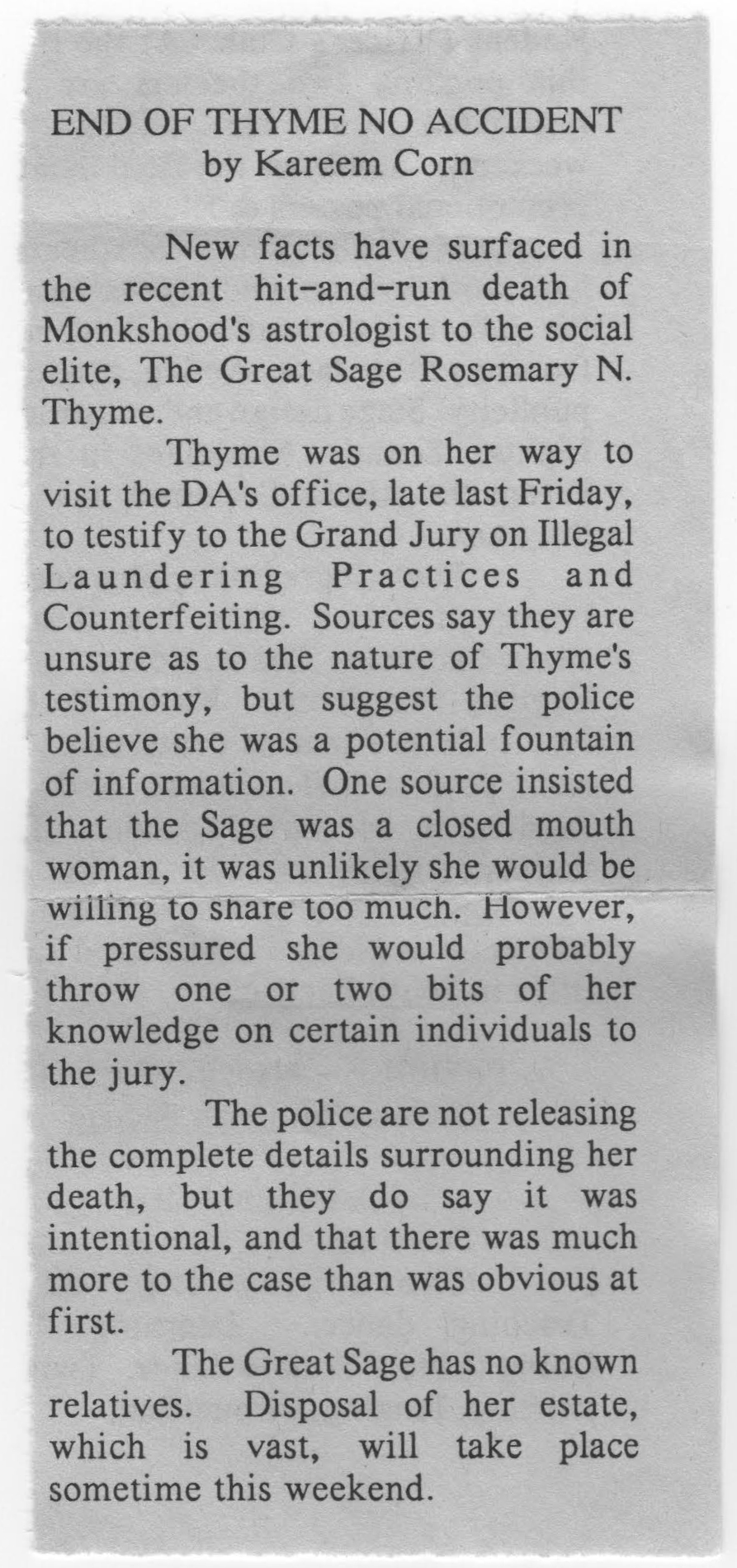
The newspaper article about the
demise of Thyme in the Monkshood Gazette.
Written by Kareem Corn.
Zoom Room Login Info
PLEASE LOG IN @ LEAST 15 MINUTES before the game begins (4:45 p.m.)
START TIME: 5:00 p.m.
https://zoom.us/j/882-0518-1155
Please enjoy the Waiting Room as you wait to be Escorted to the main Zoom Game Salon. 😀
Optimum Zoom Play Experience
FOR THE OPTIMUM PLAY EXPERIENCE, WE RECOMMEND THE FOLLOWING BEFORE GAME DAY:
- Play using a desktop or laptop. Phone, Tablet, or Chromebook NOT RECOMMENDED.
- Download ZOOM Client for Meetings [CLICK HERE]. Playing from the web client NOT RECOMMENDED.
- UPDATE ZOOM to the latest version on the device you will use for Game Play. If you have any issues updating on your device reach out to Mark to troubleshoot - NOT ON GAME DAY THO! His eMail addy is mark@conundrum.house, and mobile is (541) 250-0529
- Download and test the game backdrops at the bottom of this page.
If you need help with anything, please TEXT or CALL US at (541) 224-8114 ~ this includes questions you may have about playing your character, tech questions about Zoom or this page, etc. REMEMBER – the MOST IMPORTANT thing to do and be is AT PLAY! There is no one way to play the characters, and your Game Masters, Georgie Brack and Dür laCoque will be with you each and every step of the way!
GAME DAY – INTRODUCTION
When we start the event at 5:00 p.m. we will:
- Go over the Zoom Controls we'll all be using for the day, including
- How and When to use the Zoom Room Backgrounds
- What are, and When we'll Use, the Breakout Rooms
- How, and When, to Use the CHAT Feature to talk to the Game Masters and One Another during play
- Go over the Rules of Play again (a copy of which you already have in your DOSSIER PACKETS)
- The Schedule and How the Event Will Go
Zoom Room Backdrops for The End of Thyme
Please download to your hard drive, and upload into your Zoom Video . We will use this, and the other backgrounds, to help us define our sense of place within the mystery.
DOWNLOADING THE GAME IMAGES
To download the image, place your cursor over the image and Right Click. A dialog box will appear with “Save image as…” or something similar. Click “Save image as…” and save it to your harddrive where you will be able to easily find it. (Adrienne likes to save them to her computer's desktop. :})
Sage's Parlour

Sage's Dining Room

Sage's Drawing Room

UPLOADING THE GAME IMAGES INTO ZOOM

Once you are logged into Zoom, look for the “Choose Virtual Background”

Then find the “+” underneath and to the right edge of the video screen. Click on it.

One of two things may happen when you click on the “+”:
1) You will automatically have a screen open displaying images available to upload to your Zoom. Or,
2) You will get another dialogue prompting you to choose to upload a file.
Find the file you want to upload and click save.
